Tutorial on how to reset your account and password when you forgot your password.
Click on the forgot my password field on the login page:
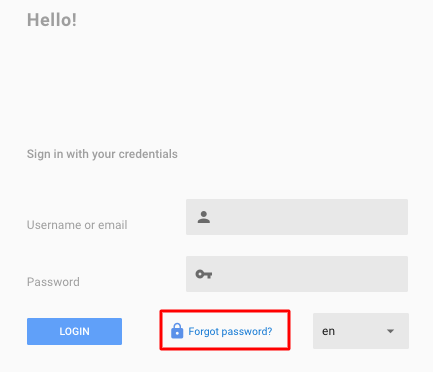
A pop up will appear. Fill in your email address (that is connected to your account) and select confirm:
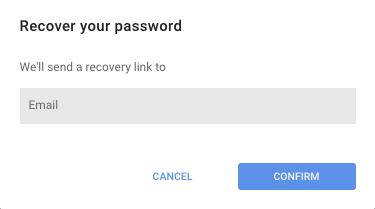
You will receive an email in your inbox with the reset link. Once you have clicked on this link a pop up will appear on the screen:
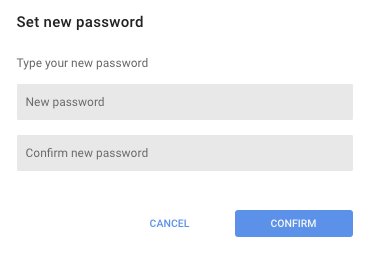
Fill in your new password and confirm this new password. You are finished now and can login with your new password. If you want to see the whole process, we added an video to clarify the steps:
